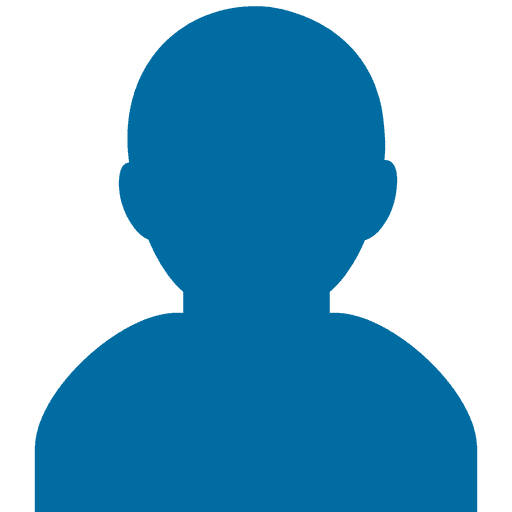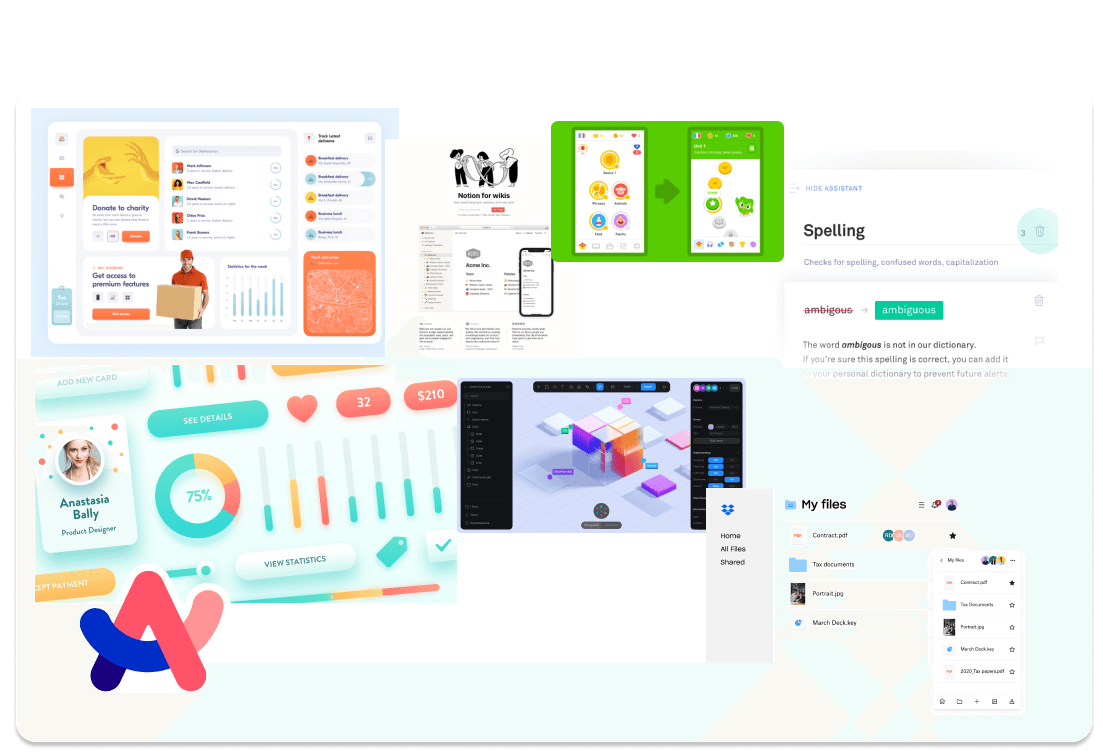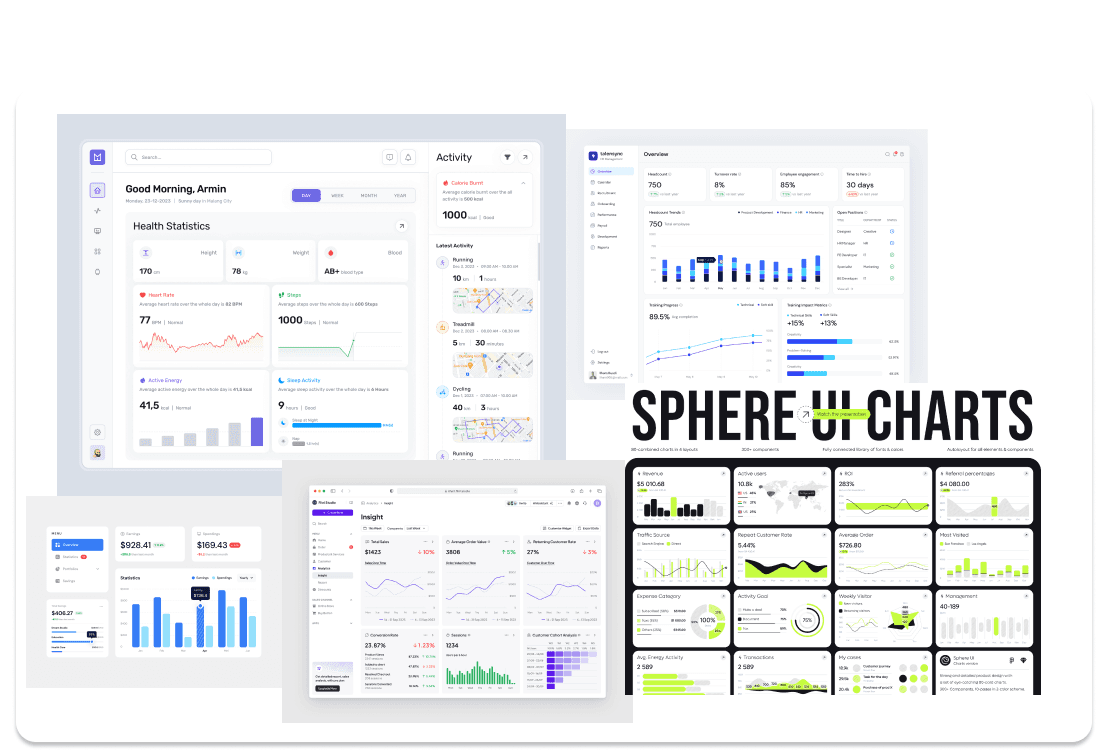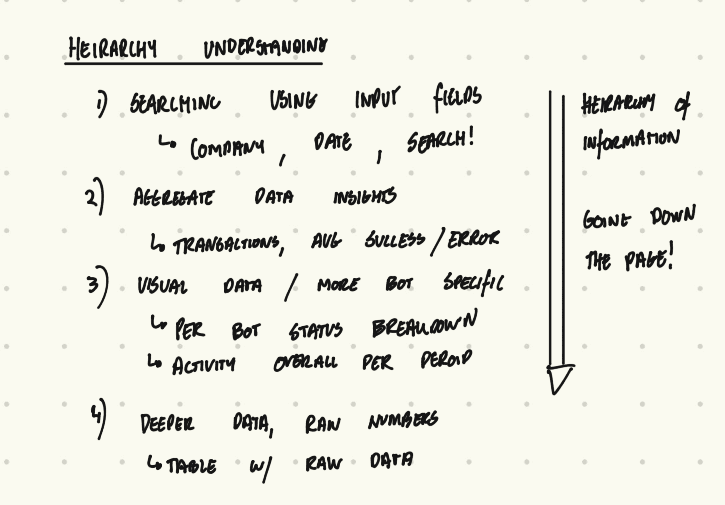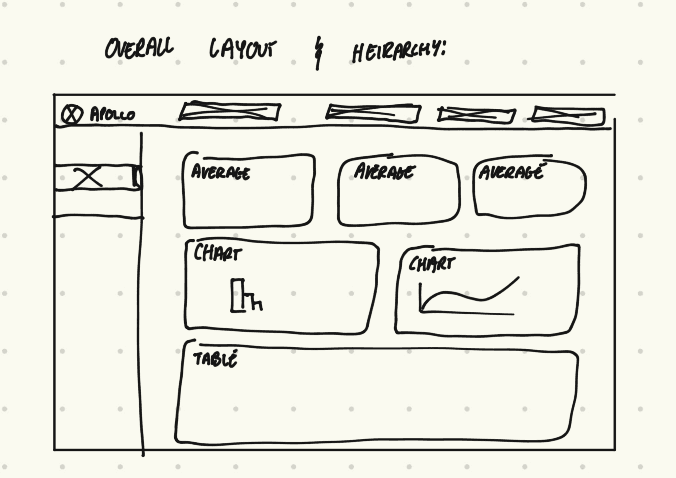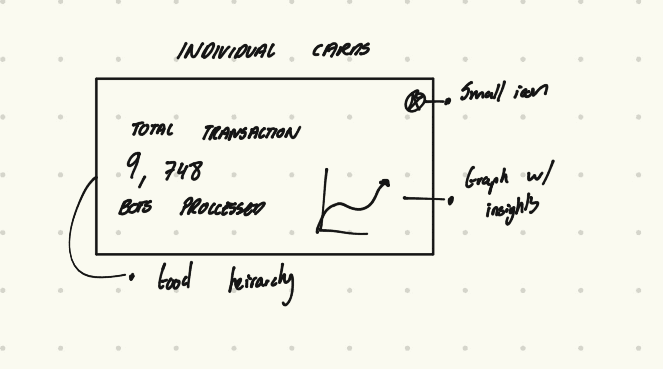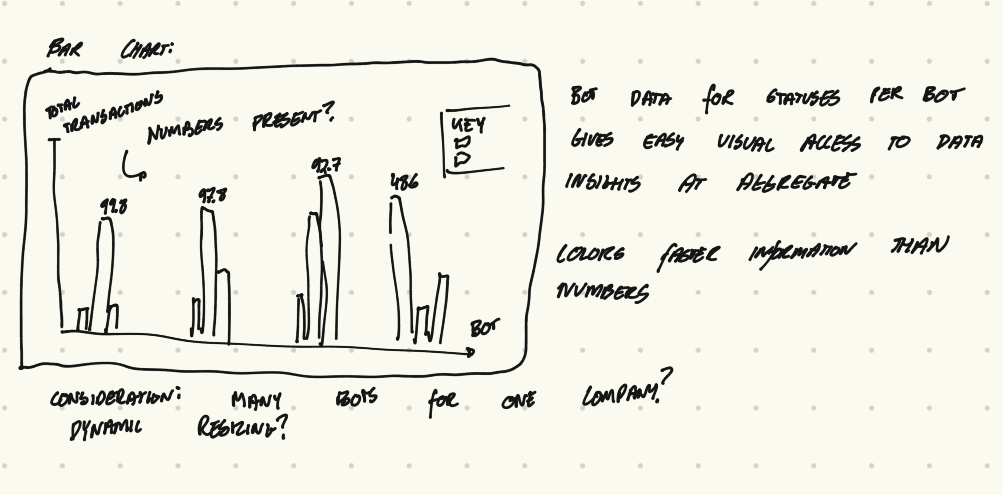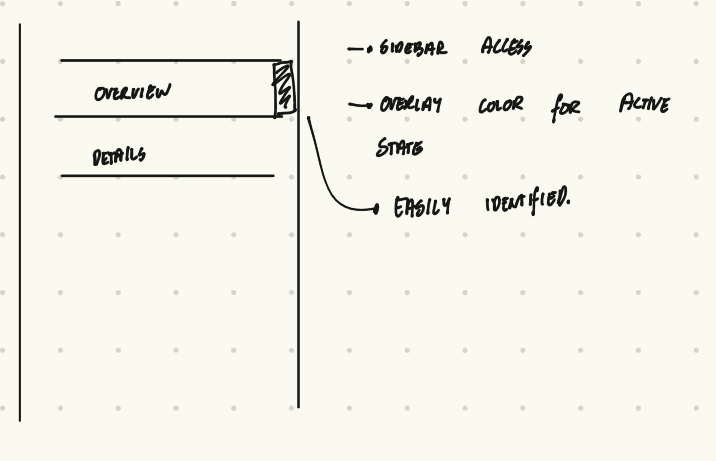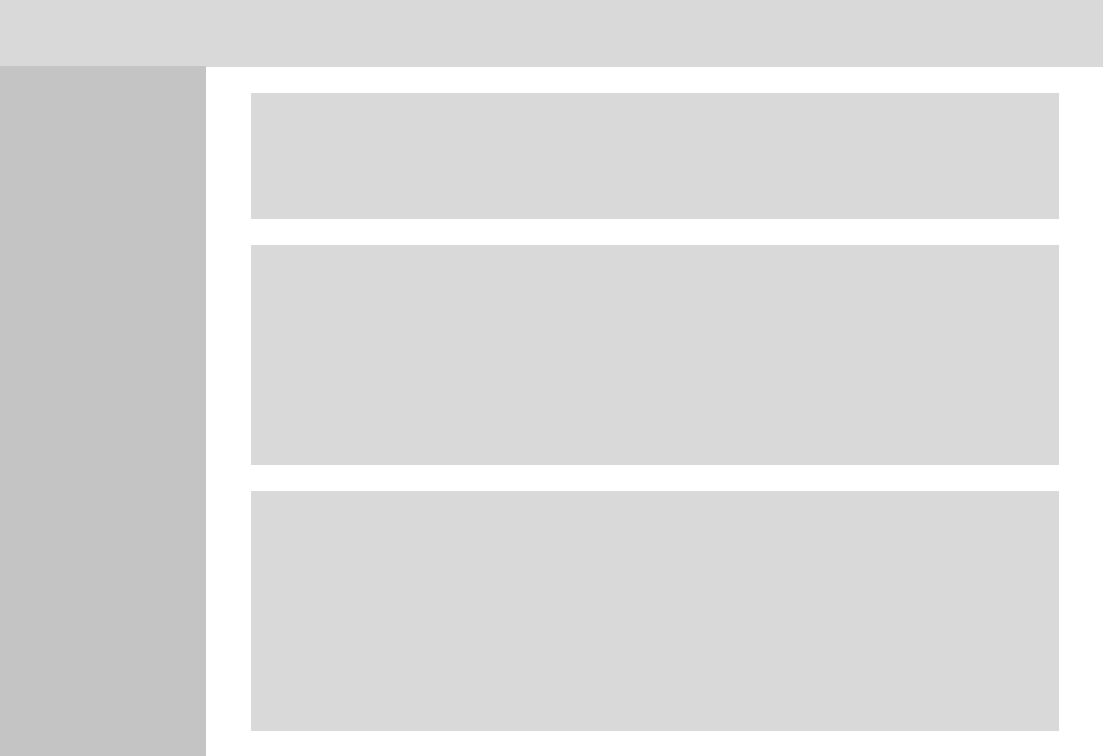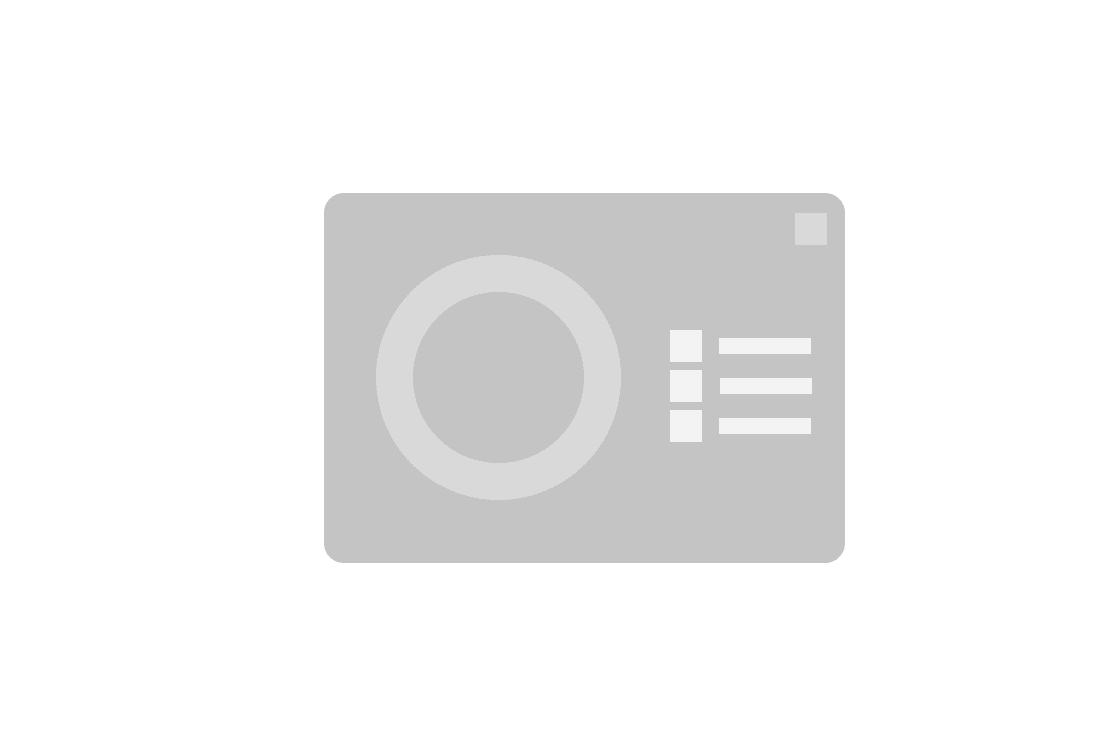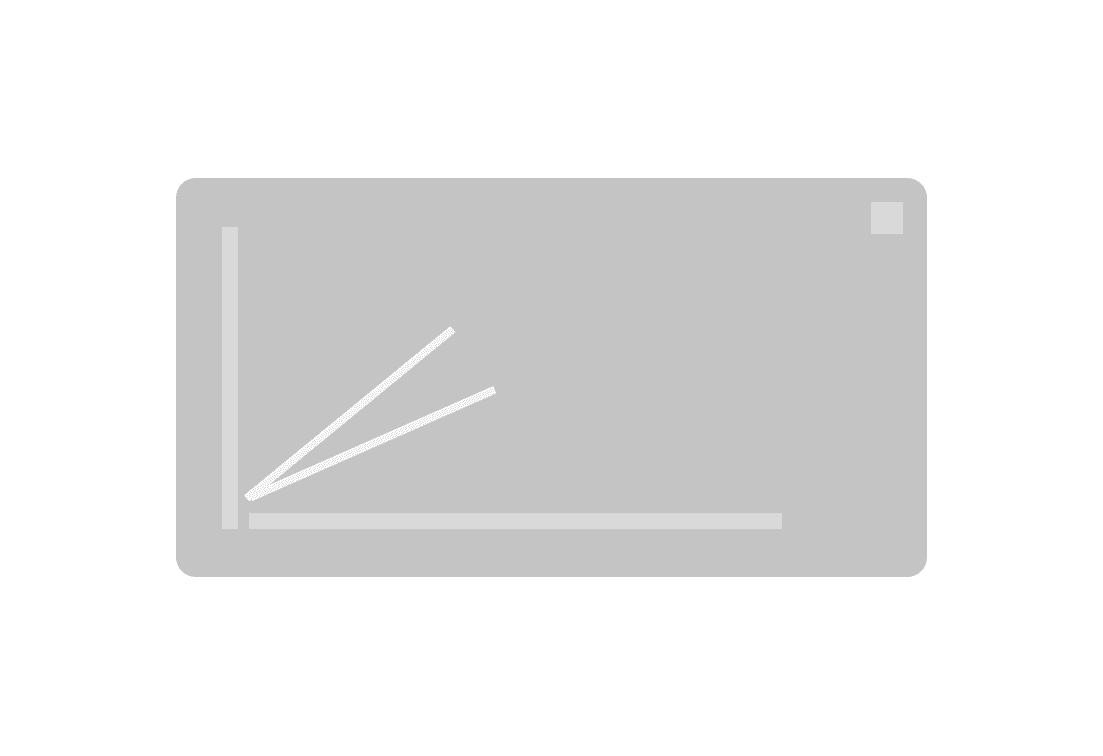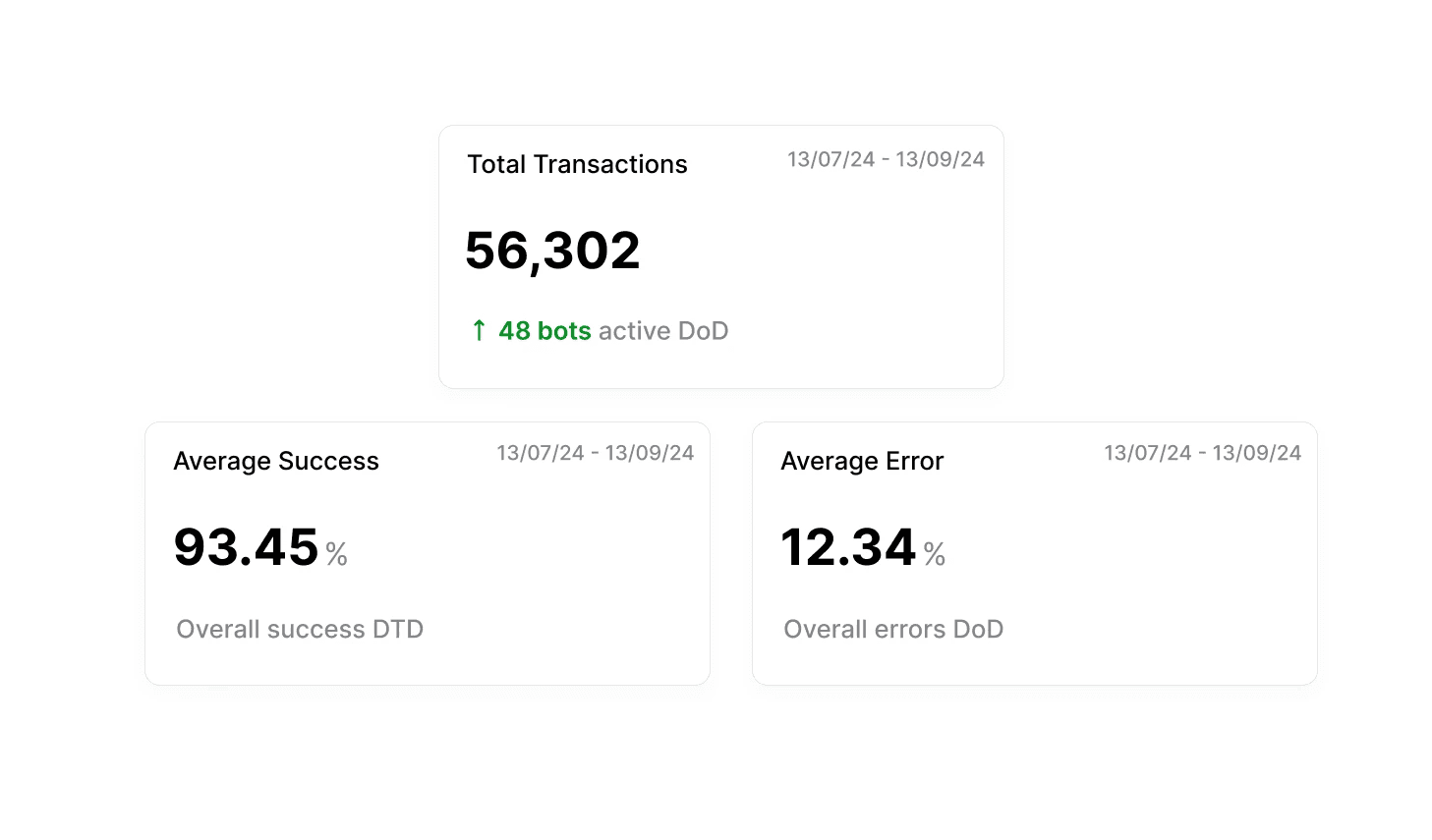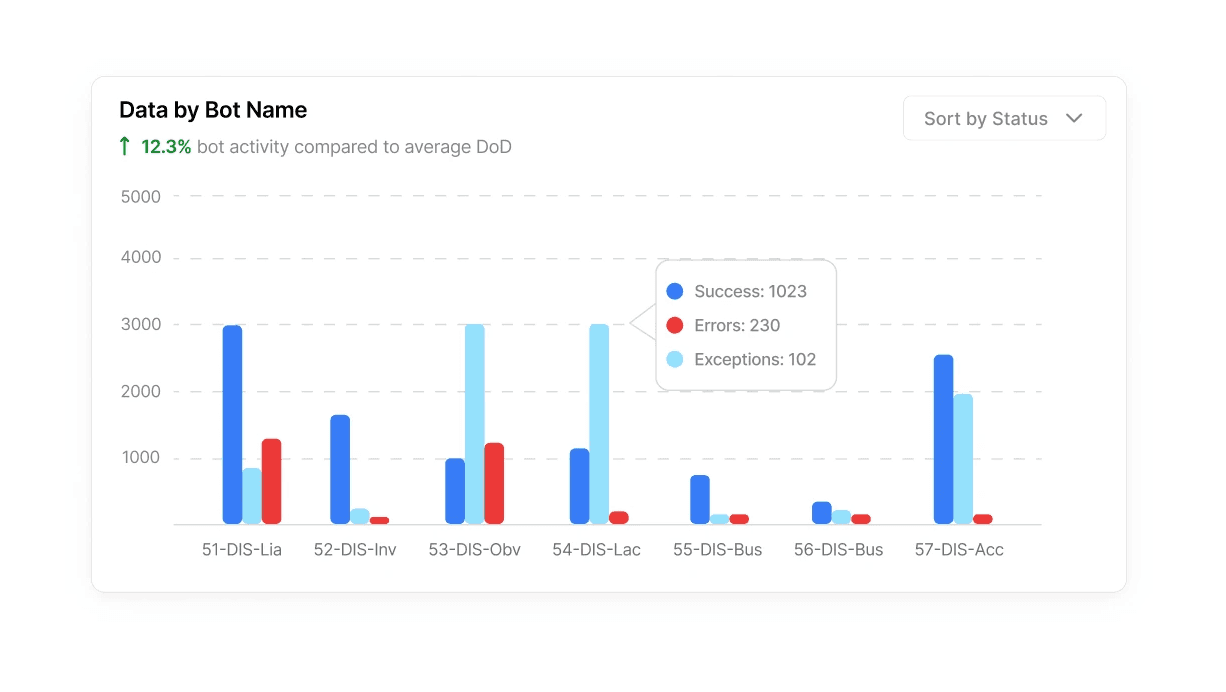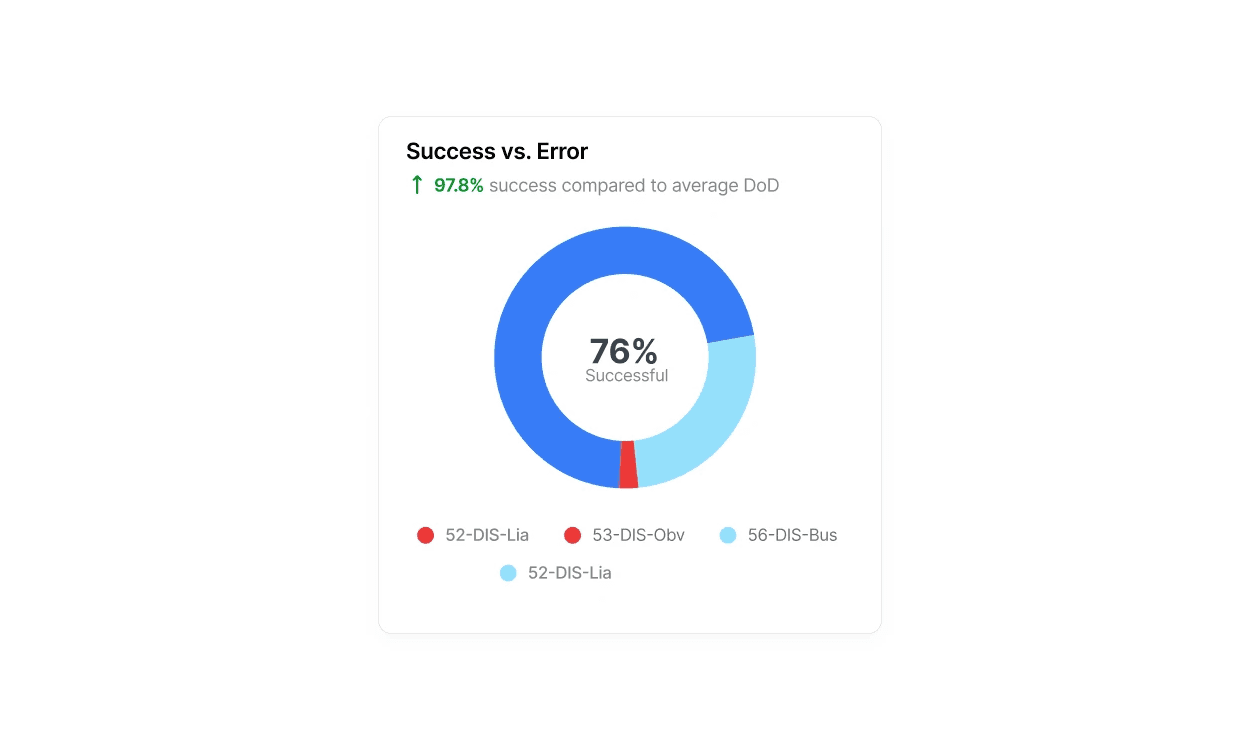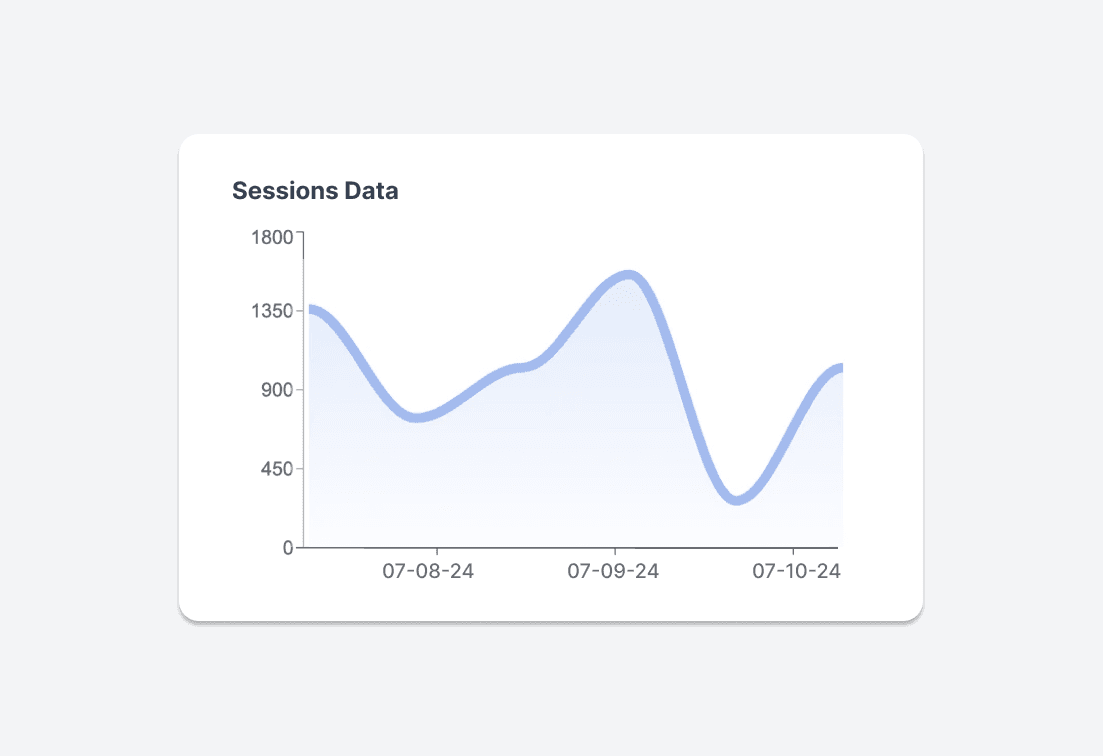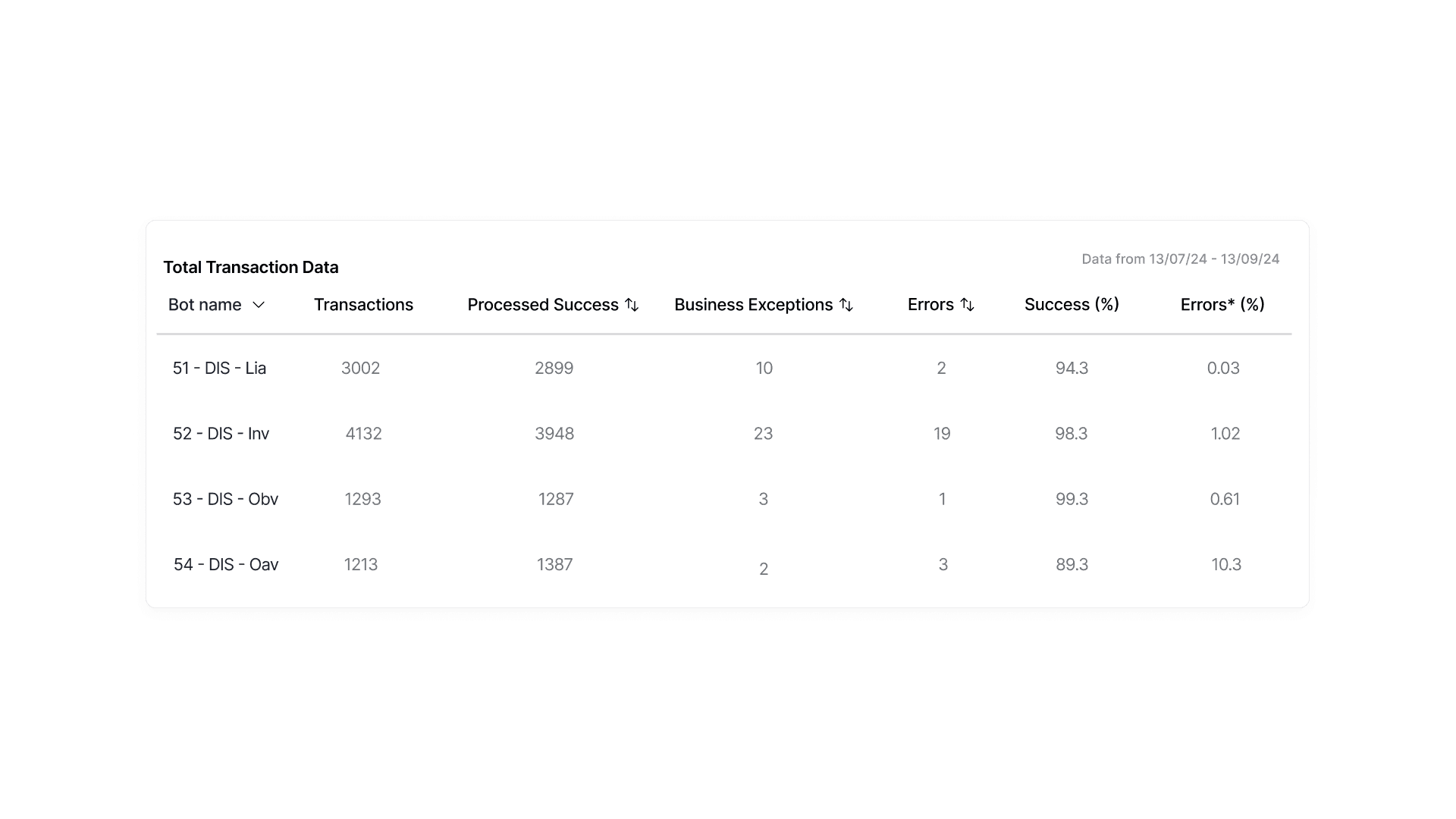Process Highlights
Design Overview and Challenges
Overview
During my internship at Apollo Studios, another intern and I were tasked with analyzing a database containing over 4 million entries to generate insights for both internal use and client purposes. Our initial challenge was to develop a script capable of analyzing the data, followed by producing analytics based on specific requirements set by the company and, in some cases, the client.
Additionally, we were responsible for setting up a scheduled, automated email system that would deliver personalized insights to clients regarding their RPAs. We were also asked to create a front-end software solution that could visually present the data and allow for customizable analysis.
To accomplish this, we began by creating a Python script to scrape the MongoDB database. We then developed a Flask-based Python backend and a React frontend, hosted on AWS, to provide clients and employees with customizable, accessible insights into the current status of their RPAs.
Process Highlights
Project Information
Research
The Problem with Current Data Insights at Apollo Studios
Research
The Current Problem
Research
Personas - Who is this made for?
Considering the User
We concluded that the goal of this dashboard was to provide easy, accessible insights into the data. It should be presented beautifully (since its client side) as well as comprehensively for both Apollo Studios internally and the client. We emphasize accessibility as our main philosophy.
Research
So… The Main Problems:
Main Problems with Current Data Insights
Lacked accessibility in generating insights without an onboarding process / software
Data could not be viewed at the client’s discretion without contacting Apollo Studios
There were no comprehensive insights into the data that aggregated the DB
Data was not presented visually and comprehensively for easy understanding
Research
Developing a Solution
The Backend
We needed to first develop the python script that could analyze the MongoDB database. This involved some iterations in generating insights although this is irrelevant to the current design process.
The Frontend
We decided the front end should be accessed through a web browser, so clients need not download software. This led us to using React, as it was a great library for accessible and beautiful interfaces.
Design Goals
Accessibility for all stakeholders
Generate and present relevant insights
Customizable analysis for clients and executives
Delighting, aesthetic design
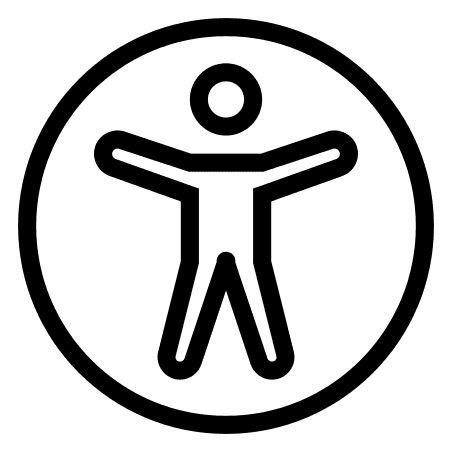
Designing and Developing
This project also required me to develop whatever design I created. I had to step into the shoes of a developer, and put in the work to create a delightful interface. This was a great learning (and empathetic to developers!) experience.
Research
The User Journey
Understanding the User Journey
A quick overview of the user journey throughout the interface.
Ideation
Moodboard
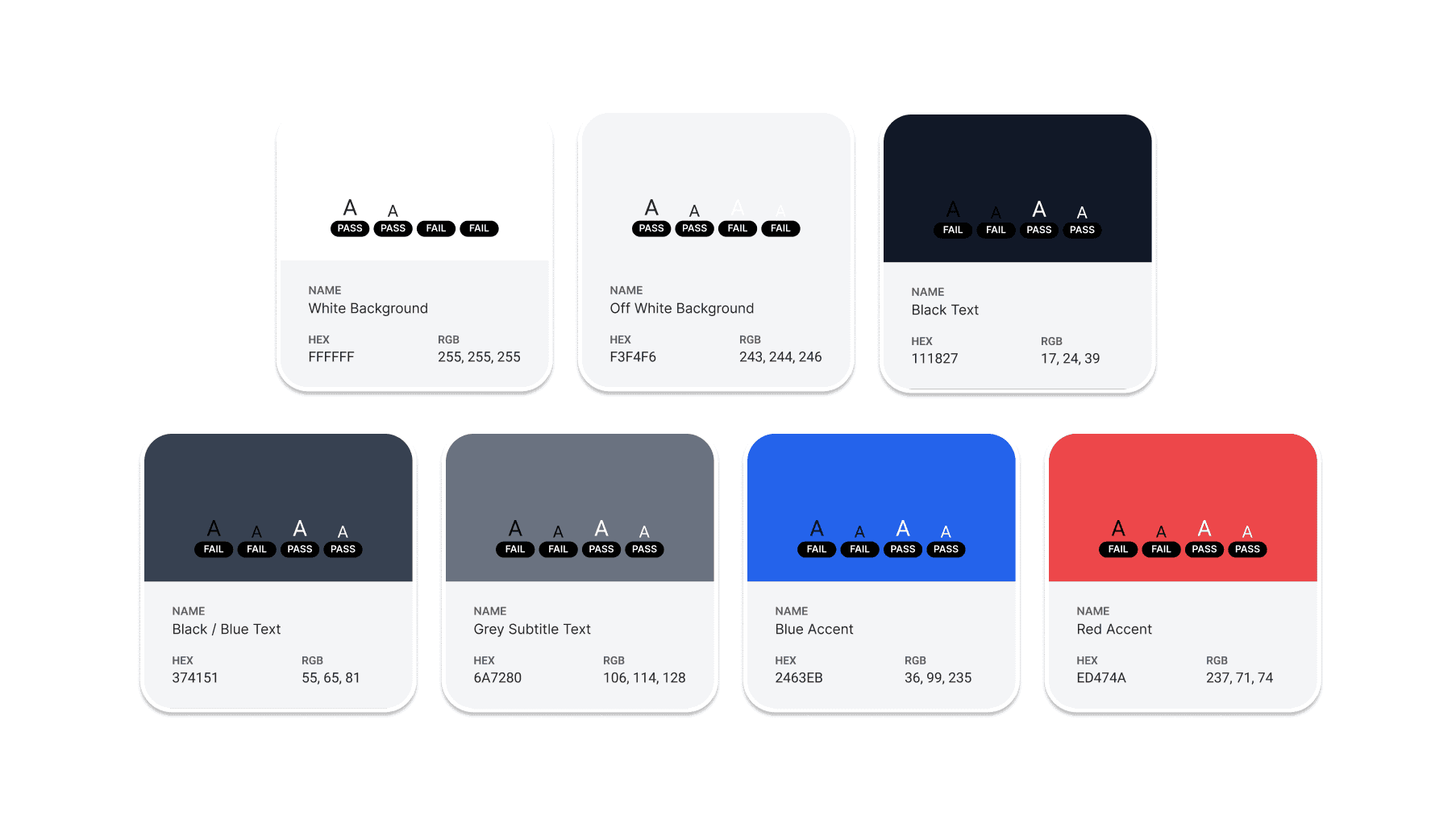
Blue accent color (suggested by supervisors).
Because the data can be overwhelming, I made sure the UI would look friendly.
Investigating different ways of visualizing data.
Ideation
Low Fidelity
Low Fidelity Phase
Here I worked with the executives to figure out what data they wanted to include in the dashboard. They explained how they would prefer to be able to access data from the DB, and I responded by showing them quick designs I made.
Began by understanding the hierarchy of information through the user journey.
Ideation
Mid Fidelity
Mid Fidelity
This stage focused on understanding how the information should be presented. I also began brainstorming how to code these designs.
I blocked out the overall layout after feedback.
Understanding the main aggregate cards at the top of the dashboard.
A bar chart. I argued the key was too large and distracting although I was told to include it.
Key alongside.
Understanding that this would be a line graph.
Ideation
High Fidelity
High Fidelity
This stage explored what the dashboard would look like. I submitted these designs for review and then would begin developing it.
Feedback: Information hierarchy
Feedback: Less playful, keep the key as before.
Feedback: Enlarge breakdown details
Feedback: Remove altogether.
Feedback: Looks good, but ensure it is easy to see the divisions between columns.
Iterations
A lot of these designs went through massive iterations in the development process. I often had to workaround my designs based on my technical ability. Usually, I would try and build what I wanted as best as possible and then review it with my supervisor. This led to many changes in the high fidelity prototypes that are not seen here.
Ideation
Developing my Designs.
Design Goals
This internship required me to follow through with my design decisions by developing them myself. This required me to quickly learn backend development (which I had never used) and also improve my React knowledge. I gained a large amount of empathy for my fellow developer after this project.
The Backend
Myself and one other intern developed a python script that could iterate through all of the data points in the MongoDB. It collected unique statuses and grouped them alongside generating aggregate data insights.
The Frontend
I decided to use React since I knew it best and it would be able to create beautiful frontend UI. I learned a lot about how difficult it can be to turn these design dreams into realities.
Iterating Through Development
Another important lesson I learned is how much iteration occurs through development. As the developer and designer, I ran into problems when I tried to code some of my designs. This led me to going back to figure out different ways of attacking the same idea. I realized that design is not as linear as I had once thought.
Developing and Prototyping
Development
Developing the Dashboard in React
Some elements are removed due to privacy reasons.
Small micro interactions that show attention to detail.
Difficult to program.
It was in fact, difficult to program.
Conclusions
Main Takeaways
+91% Faster Access to Client Data
From ~35 seconds using MongoDB to 3 seconds using our Data Analytics dashboard.
Increased Transparency to Clients
Developed easier analytics to track performance of the RPAs
Data Cleaned 4 Million Entries
Cleaned all entries with a standardized data naming system.
Faster Workflow
Hosting on AWS meant Clients and Executives did not need to download MongoDB and related apps.
Stakeholder Outcomes
Executives at Apollo Studios achieved their goal of being able to access data insights into an otherwise incomprehensible MongoDB database.
RPA engineers were able to understand the reasons why their bots were failing and which bots were underperforming.
Clients were able to quickly access realtime updates about their RPAs at Apollo Studios and their performance.
Collaboration
I worked alongside another intern from UC Berkeley who specialized in the backend data science of the project, and we formed a great team in helping each other build the dashboard.
I realized it is important to understand the process of building a product end-to-end so that it can be as cohesive as possible. This gave me renewed appreciation for CIS knowledge.
Design Takeaways
This was my first industry design experience. I learned what it meant to design in a team, and receive feedback from supervisors and peers.
I also learned how to design with a clear business objective. It was very enjoyable to have a clear problem and goal, and work my way to a solution.
Technical Takeaways
Empathy for your fellow developer. As I had to build anything I dreamt up, I learned what it takes to actually program something - and make sure it works in many edge cases.
One of the most important design / technical mechanics I learned more about are micro interactions. They should be used sparingly, and only in places where they unexpectedly delight a user. And of course, don't make them impossible to code.
Next Steps
I was aiming to institute a feature where executives could print / save their dashboard analytics to a PDF.
I wanted to try and optimize the loading times inside of the dashboard.
I hoped to add a small chatbot that could help the user understand their data more, and even scrape the data in a customizable way.
Thanks for checking it out!